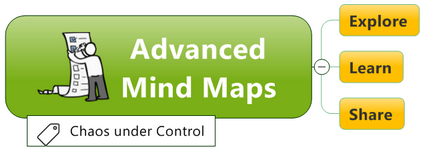This article is about Mindjet MindManager 2020 for Windows. The feature I will focus on is Publishing.
I have been using Mindjet MindManager for over 10 years. It is the application I use the most in my line of knowledge work. MindManager 2018 is the first major release since Mindjet was acquired by Corel. We are now a few releases forward of that moment. There are many new features that are very compelling and broaden the types of uses to which mind mapping can be applied. My particular interest is how to engage in knowledge sharing through a medium that is easy to navigate online. Publishing mind maps to HTML was introduced a few versions back in MindManager and has steadily improved. A special skill set is needed to make html files available to an online audience in a convenient manner. This fact limits many MindManager users from taking full advantage of the feature. MindManager 2020 for Windows has made this process much easier.
I would like to do two things with this post.
- Content: Showcase the difference between a blog post in wordpress and the same in a mind map.
- Delivery: Showcase the features of Publishing using Mindjet MindManager 2020 for Windows.
Content.
As a subject matter expert I like to share knowledge. I use mind maps to capture and organize my thoughts into a workflow. What I say, how I say it, and the sequence I say it is important to effectively conveying a workflow. I find a mind map as an authoring tool is what works best for me. Other authoring tools such as a word processor work like a chain with links. The medium is highly linear even after breaking it down into groups like chapters and paragraphs. Visually your experience is still linear. When I bring a document or a list created in a spreadsheet into a mind map I can rearrange the content and test the logical flow of ideas within a hierarchy of levels of detail.
I constantly have the intended audience in mind and keep checking what I write against the questions, “What do they know?” and, “Where do they go (next)?” A user interface in a software application presents the navigation environment for the workflows I design and document. The workflow is the path taken toward an end result produced by the end user using the software application. The software application interface is product designer’s vision of a workflow with their tools automating that workflow. The workflows I design and document first need to match the product designer’s workflow. From there I exploit what I know about each tool’s behavior to produce a concise workflow to achieve the end user’s desired result. (Sorry if that thought was not easy to follow) Tour guides follow that same story telling approach I take in creating workflows.
Mind mapping is a skill in and of itself. The more you practice the better you get. One of the first benefits you will realize is the freedom to just dump your thoughts as they happen. You quickly realize that grouping like ideas is easier because each topic is visible and easily arranged into a hierarchy of Main Topic > Sub Topic (including multiple sub topics). As you review each iteration of your partially organized content you get to revisit those original thoughts captured in a prior moment of inspiration. The traditional method of writing may seem quite adequate. It probably is … because you have practiced that method. Now please indulge my request. Take your ideas, phrase by phrase, and place them into a mind map. You may be able to see that a different order of those ideas produce a better way of expressing your intent.
Delivery.
Publishing using Mindjet MindManager 2020 for Windows does two important things, share your ideas in a mind map format, and provide convenient tools for the author and the audience. The hierarchy of a mind map and the ability to expand and collapse topics is a great way to deliver content to your audience. Displaying the mind map online with the interactive experience of the mind map available to your audience is the ultimate goal.
This is what you need to know about publishing a mind map using Mindjet MindManager 2020 for Windows